Table of Contents
🖥️ What Is No-Code? A Beginner’s Guide to Building Without Coding (2025)
📌 Introduction: What if You Could Build an App Without Writing Code?
In the past, if you wanted to create an app or website, you had to learn programming or hire a developer. But in 2025, things have changed.
Thanks to tools built around the idea of what is no-code, now anyone — yes, even you — can build digital products…
This guide breaks down no-code for you step-by-step in simple terms — with examples, real-life use cases, and beginner tools.
💡 What Is No-Code?
No-code is a way to build websites, apps, and automations using visual tools — not programming.
Think of it like Canva for building apps: drag, drop, connect, and launch.
📊 Did You Know?
The no-code and low-code market is expected to reach over $45 billion globally by 2027 — and it’s growing fast in the U.S.
Source: Statista, Gartner
🎨 Real-World Example
🔧 Use Case: Build a Feedback App
Say you want to build a mobile app that collects feedback from clients.
With a tool like Glide, you can:
- Create a form with drag-and-drop
- Link it to a Google Sheet
- Send a thank-you message automatically
🚫 No coding
🧐 No tech background
✅ Just logic + clicks
👩💼 Case Study: Lisa Builds Her Yoga App Using No-code
Lisa, a yoga teacher in Austin, Texas, wanted a simple app so clients could book her sessions.
She used Adalo to build it in 3 days — no tech help needed.
Now, her students can schedule and pay through her app, and Lisa saves $200+ a month in third-party fees.
💡 “If I can build an app with no coding at all, anyone can.” — Lisa, Yoga Instructor
🔍 Why Is No-Code a Big Deal?
No-code gives power to non-developers.
It lets students, small businesses, freelancers, and creators bring ideas to life — without waiting for a tech team.
No-Code is being used by:
- 👨🏫 Students for school projects
- 💼 Small businesses for client tools
- 🧘 Coaches for booking systems
- 👩💻 Startups for MVPs
✅ No-code makes creators into builders.
So if you’re still wondering what is no-code, just know it’s a gateway to building without waiting for a developer.
↺ How Does No-Code Work?
🧱 Basic Steps in No-Code
Most no-code platforms follow a simple pattern:
- Drag-and-drop interface – Add buttons, forms, videos, images
- Logic builder – “If user clicks X, show Y”
- Data connection – Google Sheets, Airtable, Notion
- Publish – One click and it’s live
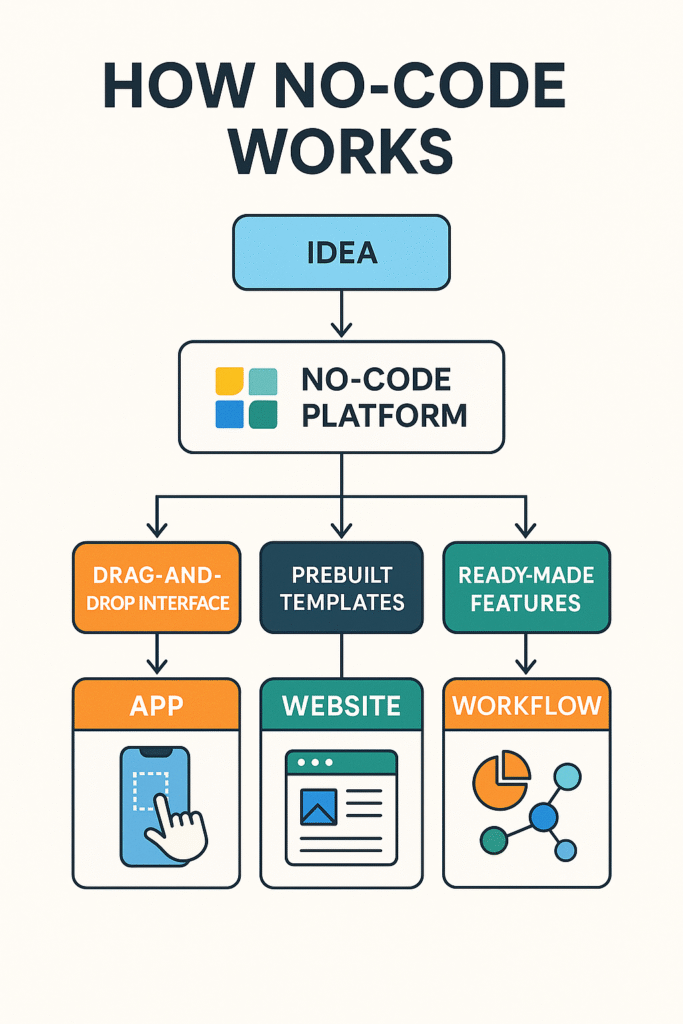
🛠️ What You Can Build with No-Code
🧰 Examples of No-Code Tools
| Tool | What You Can Build |
|---|---|
| Webflow | Custom websites with animation |
| Glide | Mobile apps from Google Sheets |
| Bubble | Complex web apps |
| Zapier | Automations between tools |
| Softr | Dashboards, portals, client hubs |
🪰 Beginner tip: Start with Glide or Softr.
❓ Who Is No-Code For?
No-code is for everyone, especially:
- 👩💼 Entrepreneurs launching new ideas
- 🎨 Designers who want to ship projects
- 👩🏫 Educators building learning tools
- 🧘 Freelancers creating client products
If you can use Excel or Canva, you can use no-code.
⚠️ Common Myths About No-Code
❌ Myth vs ✅ Reality
| Myth | Truth |
|---|---|
| “No-code is for hobbies only” | Full startups like Makerpad began as no-code |
| “It’s too basic” | Tools like Bubble can build full SaaS platforms |
| “You need design skills” | Most tools offer templates and guides |
🎯 Final Thoughts: The Future Is No-Code
The world is moving fast. You no longer need to be a coder to build apps or tools.
No-code puts creation power into your hands, even if you’re just starting.
So ask yourself:
“What would I build if I didn’t have to code it?”
✅ Quick Recap
- No-code = no coding required
- Tools use drag-and-drop logic
- Great for small businesses, students, coaches, and creators
- Real-world apps are already being built — by people just like you
📚 What’s Coming Next?
- How No-Code Works Behind the Scenes (Next Blog)
- Top 7 No-Code Tools in 2025 (With Use Cases)
❓ FAQ
Q1: Can I build a real business with no-code?
Yes! Many startups begin with no-code MVPs and grow into full businesses.
Q2: Are these platforms secure?
Yes — Glide, Webflow, Bubble, and others follow enterprise-level security.
Q3: How much do they cost?
Most offer free plans. Paid versions range from $10–30/month depending on features.
Q4: What if I’m not tech-savvy?
If you can drag, click, and type — you’re ready for no-code!
Q5: Where should I start?
If you’re still unsure what is no-code, tools like Glide or Softr are perfect starting points…
💬 Final Word
You don’t need to be a tech genius to build amazing things.
You just need the right mindset and the right tools.
No-code is the shortcut — but your vision still leads the way.
Remember, the journey starts with understanding what is no-code — and ends with you turning ideas into reality.
